Login Troubleshooting
Login Credentials
Use your Employee ID (ECN) as the Username, along with the generated password and the Captcha code to log in to the ESS Portal.
Captcha Issues
If the Captcha is unclear or hard to read, click the refresh icon next to the Captcha image to generate a new one. (See the image below for reference.)
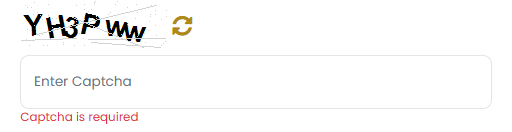
Login Steps
Once a readable Captcha is visible, re-enter your Username, Password, and Captcha, then click Login
Note: If incorrect credentials are entered more than three times, your account may be temporarily locked for 1 hour. After that period, you will be able to log in again.
ESS Registration for New Users
If you are a new employee or logging into the ESS Portal for the first time, click on “Register as New Employee” on the ESS login page.
Enter your Employee ID and Date of Birth (DOB), then click “Send OTP”
An OTP will be sent to your official email, which will expire in 3 minutes.
Enter the received OTP and create your password.
Click on the “Send Email” button to receive your created password via email.
ESS Forgot Password
Click on “Forgot Password” on the ESS login page.
Enter your Employee ID and DOB, then click “Send OTP.”
Enter the received OTP for verification and click “Submit”.
Your new password will be sent to your official email.
